title: ImagView播放动画的几种方式
date: 2017-01-19 10:33:27
tags: tips
-
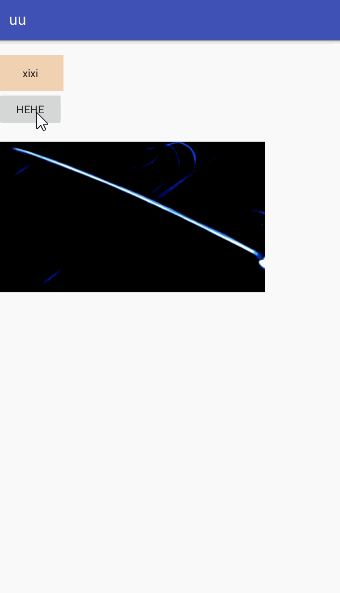
比如这个,总共77帧。下面对比三种方案
-
方案一:
像这样把每一帧图片放进animation-list
<animation-list xmlns:android="http://schemas.android.com/apk/res/android" android:oneshot="false"> <item android:drawable="@drawable/shenlie76" android:duration="83"/> <item android:drawable="@drawable/shenlie77" android:duration="83"/> <item android:drawable="@drawable/shenlie01" android:duration="83"/> ..... </animation-list>然后
mIv.setImageResource(R.drawable.animation); Animatable drawable = (Animatable) mIv.getDrawable(); drawable.start();当然是可行的,效果嘛。。看看内存吧
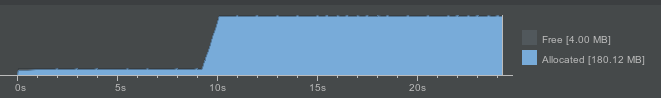
一开始动画,内存占用从原来的18M飚到180M,太可怕了。我们知道初始一般会分配给一个app 十几M的内存,最多能拿200M左右,超过就OOM了,方案一唾弃之。
-
方案二
读取资源,使用bitmap
CountDownTimer countDownTimer = new CountDownTimer(300000, 83){ @Override public void onTick(long millisUntilFinished) { if(count==imgRes.length) count = 0; //播放到最后一帧从头播放 Bitmap bitmap = BitmapFactory.decodeResource(getResources(), imgRes[count++]); bitmapCache.add(new SoftReference<>(bitmap)); mIv.setImageBitmap(bitmap); } @Override public void onFinish() {} }; countDownTimer.start();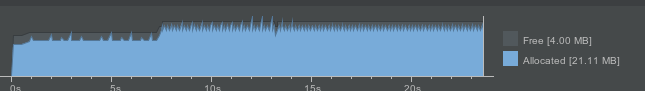
还行,才占用21M,没播放时占18M,也就占了3M,一帧的bitmap对象占了3M,用完就释放掉了,不过这个锯齿也是不怎么爽的。
-
方案三
重用bitmap内存,避免gc频繁
final BitmapFactory.Options options = new BitmapFactory.Options(); options.inMutable=true; CountDownTimer countDownTimer = new CountDownTimer(300000, 83){ @Override public void onTick(long millisUntilFinished) { if(count==imgRes.length) count = 0; if (!bitmapCache.isEmpty()) { Iterator<SoftReference<Bitmap>> iterator = bitmapCache.iterator(); if (iterator.hasNext()) { Bitmap bitmapSoftReference = iterator.next().get(); Bitmap bitmap = BitmapFactory.decodeResource(getResources(),imgRes[count++],options); options.inBitmap = bitmapSoftReference; mIv.setImageBitmap(bitmap); } }else { Bitmap bitmap = BitmapFactory.decodeResource(getResources(), imgRes[count++], options); bitmapCache.add(new SoftReference<>(bitmap)); mIv.setImageBitmap(bitmap); } } @Override public void onFinish() {} }; countDownTimer.start();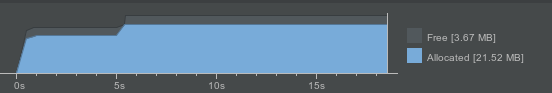
完美。
-