# 【fc-angular】基于angular7的多页面后台管理系统
<a name="6ddda5c2"></a>
# 一、简介
<a name="9cd0c2c7"></a>
## 项目介绍
- 基于 angularV7.2.0,ng.ant.design V7.2.0开发的后台管理系统
- 首页

- 路由复用策略,切换路由保留用户操作状态

- 【在线预览】[https://luohong123.github.io/fc-angular/demo/index.html](https://luohong123.github.io/fc-angular/demo/index.html)
- 【源码地址】[https://github.com/luohong123/fc-angular](https://github.com/luohong123/fc-angular)
<a name="f3a1332d"></a>
## 平台功能开发进度
- [x] 登录
- [x] 首页
- [x] layout
- [x] 多tab页路由复用策略
- [x] 退出登录
- [ ] 系统消息
- [ ] 用户管理
- [ ] 菜单管理
- [ ] 权限管理
- [ ] 日志管理
- [x] 引入阿里图标库
- [ ] 清除本地缓存
- [ ] spreadjs报表可视化
- [x] aot打包
<a name="d41d8cd9"></a>
##
<a name="90ff5435"></a>
## 代码目录结构
```markdown
.
├── README.md # 介绍文档
├── _mock # 测试数据
├── angular.json # 工作区中所有项目的默认 CLI 配置,包括 CLI 使用的构建选项、运行选项、测试工具选项(比如 TSLint、Karma、Protractor)等
├── node_modules # 提供给整个工作区的 npm 包
├── package-lock.json # 锁定安装时的包的版本号,并且需要上传到git,以保证其他人在npm install时大家的依赖能保证一致。
├── package.json # 配置用于工作区中所有项目的包依赖项
├── proxy.config.json # 代理
├── src
│ ├── app
│ │ ├── app.README.md # 介绍文档
│ │ ├── app.component.ts
│ │ ├── app.module.ts
│ │ ├── app.route.ts # 根路由
│ │ ├── components # 组件
│ │ ├── service # 服务
│ │ └── share.service.ts # 单例服务
│ ├── assets # 静态资源文件
│ │ ├── browser # 浏览器
│ │ ├── doc # 文档
│ │ ├── fonts # 字体图标
│ │ │ ├── ali_iconfont # 阿里图标库
│ │ │ └── antdesign # antdesign本地图标
│ │ ├── image # 图片资源
│ │ ├── plugin # 第三方插件
│ │ │ └── spread
│ │ ├── styles # 样式文件
│ ├── environments # 环境配置
│ │ ├── environment.51.ts # 其它环境配置
│ │ ├── environment.dev.ts # 开发环境配置
│ │ └── environment.prod.ts # 上线环境配置
│ ├── favicon.ico # 一个用在书签栏上的应用图标
│ ├── fccomponents # 平台组件
│ ├── fccore # 核心模块
│ │ ├── business
│ │ ├── directive # 指令
│ │ ├── fccore.module.ts # 核心模块
│ │ ├── pipe # 管道
│ │ └── service # 服务
│ │ ├── cache.service.ts # 缓存服务
│ │ ├── common.service.ts # 公共方法
│ │ ├── dao.service.ts # httpClient 前后端通信
│ │ ├── log.service.ts # 打印服务
│ │ ├── message.service.ts # 消息服务
│ │ └── user.service.ts # 用户服务
│ ├── feature # 业务代码
│ ├── index.html # 主HTML文件
│ ├── karma.conf.js
│ ├── main.ts # 应用的主入口点,引导应用的根模块 AppModule 来运行在浏览器中
│ ├── polyfills.ts # 为浏览器支持提供腻子脚本
│ ├── shared # 共享模块
│ ├── styles.less # 项目的样式文件
│ ├── test.ts
│ ├── tsconfig.app.json # 继承自工作区级的 tsconfig.json 文件
│ ├── tsconfig.spec.json
│ └── tslint.json # 继承自工作区级的 tsconfig.json 文件
├── tsconfig.json # 工作区中所有应用的默认 TypeScript 配置。包括 TypeScript 选项和 Angular 模板编译器选项。
├── tslint.json # 工作区中所有应用的默认 TSLint 配置。
├── .gitignore # 指定 Git 要忽略的非跟踪的文件。
├── .editorconfig # 代码编辑器配置
└── tslint代码检查.READE.md # 介绍文档
```
<a name="97aab5af"></a>
## package.json介绍
```json
{
"name": "fc-angular",
"version": "0.0.0",
"scripts": {
"ng": "ng",
"start": "ng serve --proxy-config proxy.config.json --host=0.0.0.0 --open --port=4200",
"build": "ng build",
"test": "ng test",
"lint": "ng lint",
"e2e": "ng e2e",
"aot": "ng build --aot"
},
"private": true,
"dependencies": {
"@angular/animations": "~7.2.0",
"@angular/common": "~7.2.0",
"@angular/compiler": "~7.2.0",
"@angular/core": "~7.2.0",
"@angular/forms": "~7.2.0",
"@angular/platform-browser": "~7.2.0",
"@angular/platform-browser-dynamic": "~7.2.0",
"@angular/router": "~7.2.0",
"@antv/g2": "^3.5.3",
"@grapecity/spread-excelio": "^12.0.10",
"@grapecity/spread-sheets": "^12.0.10",
"@grapecity/spread-sheets-charts": "^12.0.10",
"@grapecity/spread-sheets-pdf": "^12.0.10",
"@grapecity/spread-sheets-print": "^12.0.10",
"@grapecity/spread-sheets-resources-zh": "^12.0.10",
"ag-grid-community": "^20.2.0",
"ag-grid-enterprise": "^20.2.0",
"core-js": "^2.5.4",
"hammerjs": "^2.0.8",
"mockjs": "^1.0.1-beta3",
"ng-zorro-antd": "^7.2.0",
"rxjs": "~6.3.3",
"tslib": "^1.9.0",
"zone.js": "~0.8.26"
},
"devDependencies": {
"@angular-devkit/build-angular": "~0.13.0",
"@angular/cli": "~7.3.1",
"@angular/compiler-cli": "~7.2.0",
"@angular/language-service": "~7.2.0",
"@types/jasmine": "~2.8.8",
"@types/jasminewd2": "~2.0.3",
"@types/node": "^8.9.5",
"codelyzer": "~4.5.0",
"jasmine-core": "~2.99.1",
"jasmine-spec-reporter": "~4.2.1",
"karma": "~3.1.1",
"karma-chrome-launcher": "~2.2.0",
"karma-coverage-istanbul-reporter": "~2.0.1",
"karma-jasmine": "~1.1.2",
"karma-jasmine-html-reporter": "^0.2.2",
"less": "^2.7.3",
"protractor": "~5.4.0",
"ts-node": "~7.0.0",
"tslint": "~5.11.0",
"typescript": "~3.2.2"
}
}
```
<a name="5219abb1"></a>
# 二、安装项目
- 在 `git` `node` `npm ` `vscode` 配置好多前提下,克隆代码,命令如下:
```bash
git clone https://github.com/luohong123/fc-angular.git
npm install
npm start
```
```
- 在浏览器中输入 http://localhost:4200
<a name="43752e31"></a>
# 三、开发代码
<a name="98245d55"></a>
## 1. 代码规范
- 请按照angular官网提出的 `风格指南` 开发代码
【风格指南】[https://angular.cn/guide/styleguide#prevent-re-import-of-the-core-module](https://angular.cn/guide/styleguide#prevent-re-import-of-the-core-module)
<a name="eb85059f"></a>
## 2. 前后端通信
【 使用httpclient】[https://angular.cn/guide/http](https://angular.cn/guide/http)
<a name="f3493286"></a>
## 3. 接口测试
- 推荐使用postman工具
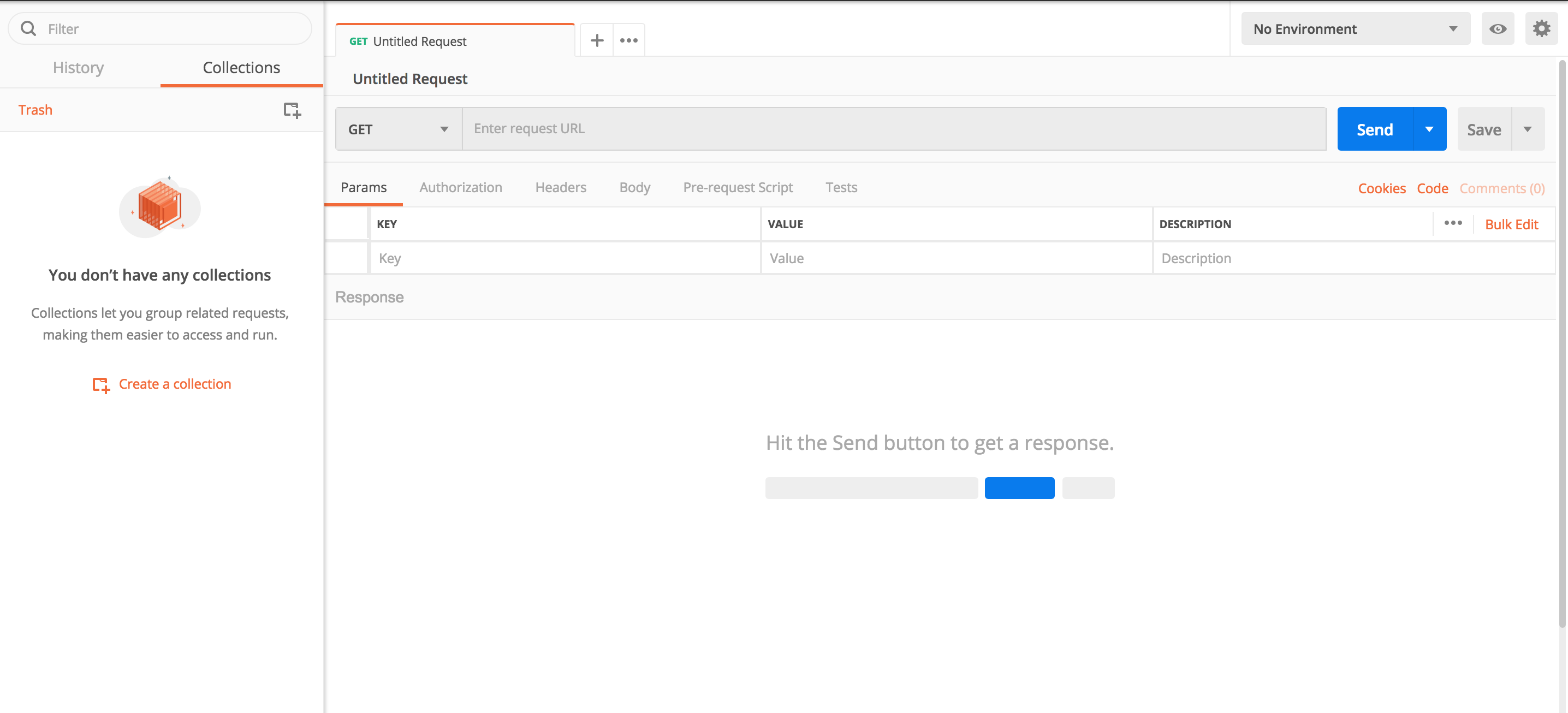
<a name="5cc07395"></a>
## 4. 路由复用策略代码预览
<br />
<a name="de59c0e7"></a>
## 5. 懒加载路由
<br />
<a name="09b51d50"></a>
# 四、代码质量检查
<a name="9dae98c0"></a>
## 【代码规范】
1. 每一个文件,如html、css、ts的header都要有作者的名字、描述、作者邮箱、时间、修改时间、修改者等。
1. 文件命名规范
1. ts中一个变量一行注释,每一个方法都要有注释
1. 按照angular官网提供的【风格指南】[链接](https://angular.cn/guide/styleguide) 写代码
<a name="920986da"></a>
## 【tslint代码检查】
<a name="d6c7b62f"></a>
## 【vscode安装插件】
- 在vscode中安装tslint,自动检查代码是否规范,如图:
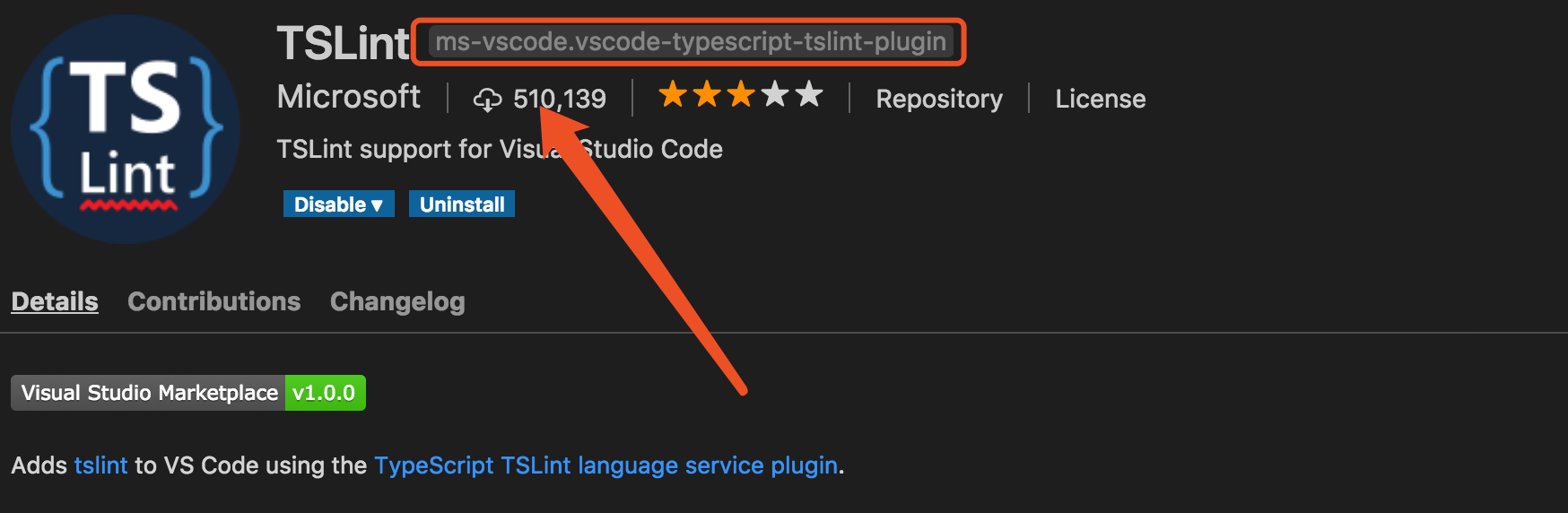
- 在vscode中安装koroFileHeader,如图:
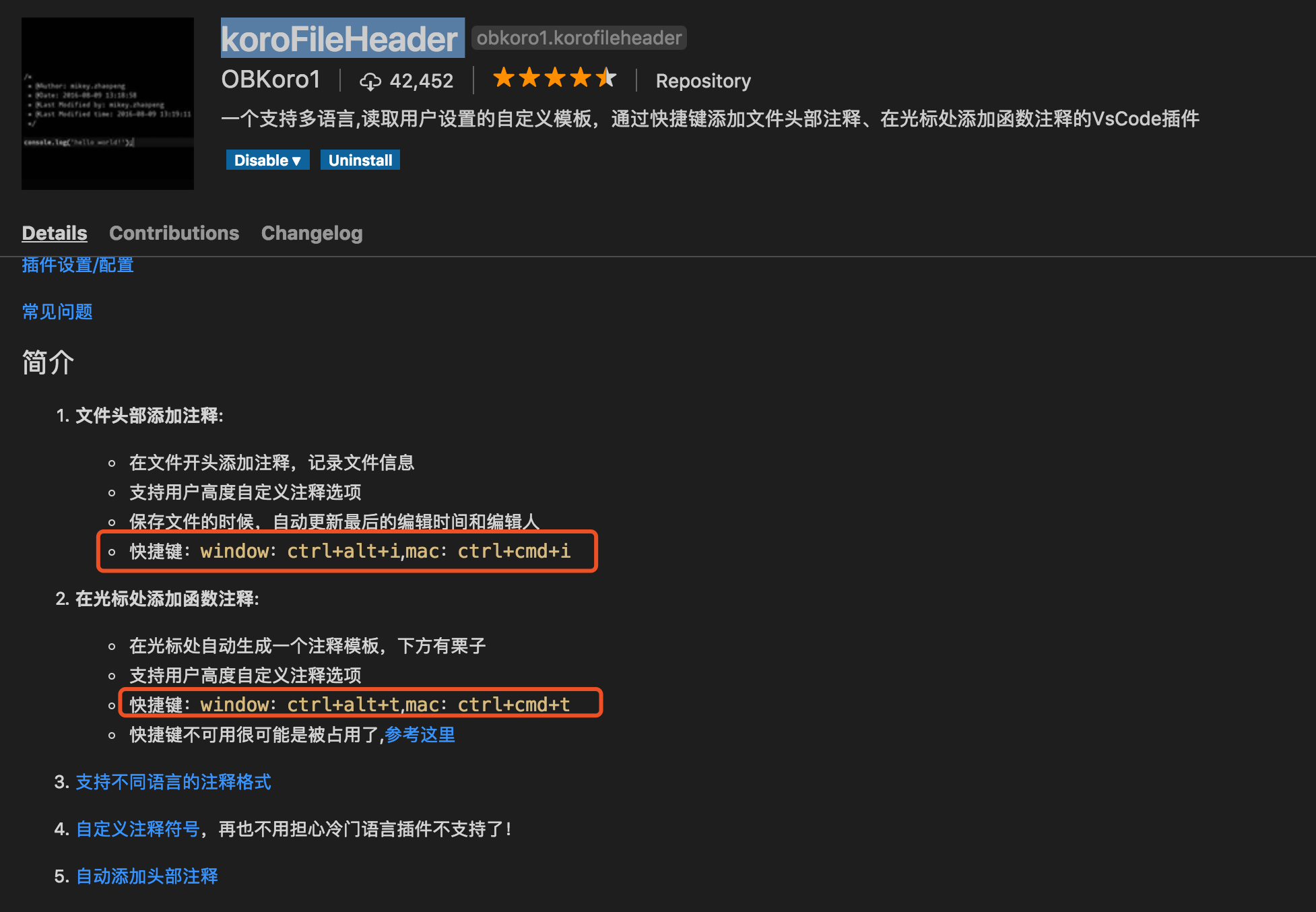
- 在vscode中安装代码自动美化工具,如图:
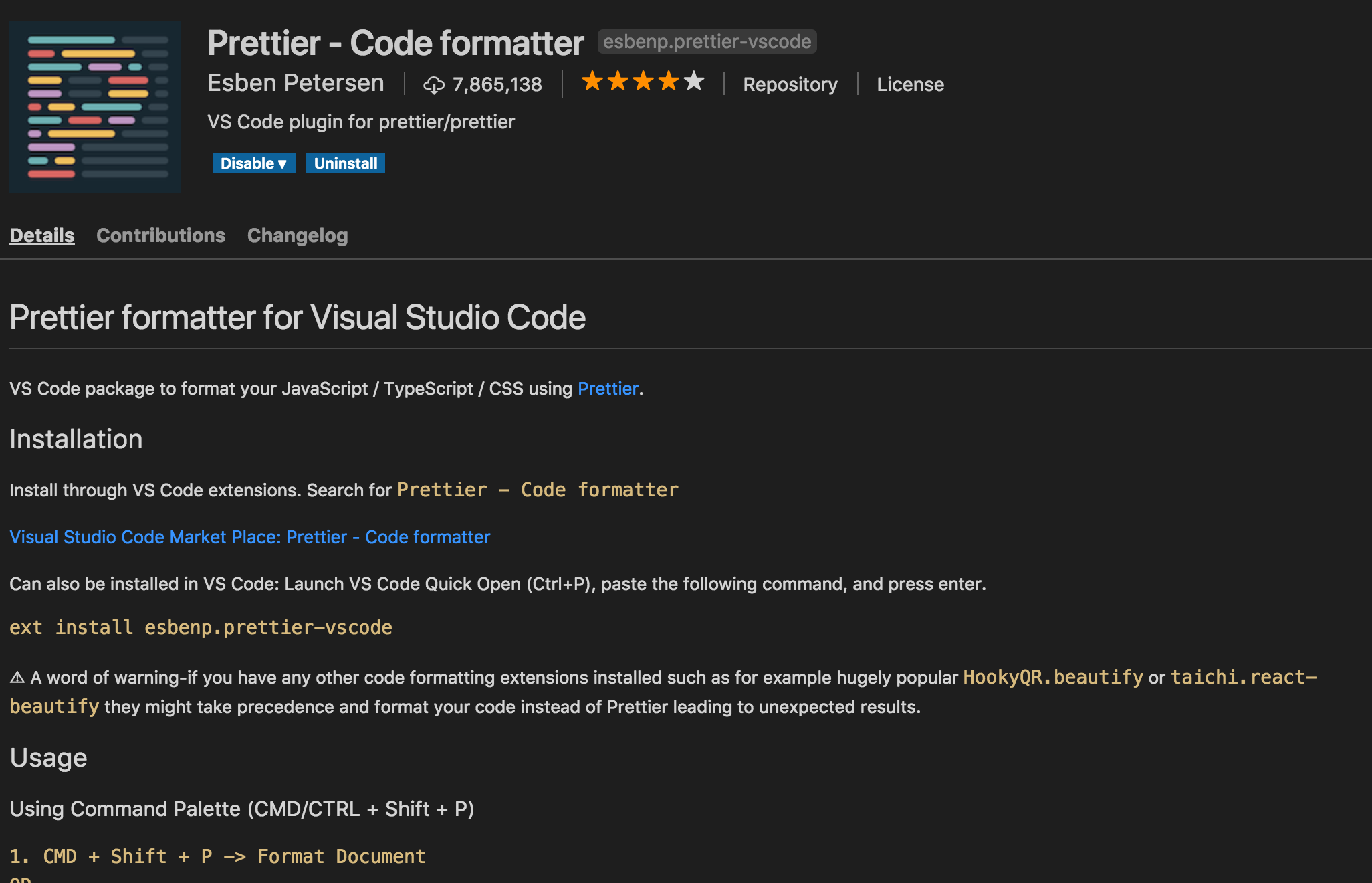
- angular版本的antDesign代码自动提示工具

- 在vscode中安装Open-In-Browser
- 在vscode中安装 CSS Peek
- 在vscode中安装 Color Info
- 在vscode中安装快捷键插件 IntelliJ IDEA Keybindings
<a name="435a73ea"></a>
## 【通过aot打包检查代码是否规范】
```bash
ng build --aot
```
<a name="625623da"></a>
# 五、aot打包部署
- 通过 `ng build --aot` 命令生成dist 文件,命令如下:
```bash
ng build --aot
```
<a name="ca97411e"></a>
# 六、学习帮助
【angular官网】[https://angular.cn/docs](https://angular.cn/docs)<br />【typescript官网】[http://www.typescriptlang.org/index.html](http://www.typescriptlang.org/index.html)<br />【ng.ant.design官网】[https://ng.ant.design/docs/introduce/zh](https://ng.ant.design/docs/introduce/zh)
<a name="e8bd9544"></a>
# 七、谢谢大家
感谢大家抽时间阅读我的文章,欢迎指出不对的地方,谢谢!